LEGO® MINDSTORMS® app
You’ll find it all in the app
The MINDSTORMS® Robot Inventor app will be the heart of your Robot Inventor experience. On this page, we’ll run through some of its most awesome and valuable features!Machine Learning
Machine Learning is an extension in the app that uses the camera or microphone on your device to identify different images such as objects or sounds such as voice commands.NEW from August 2022