How to make your own family tree
There’s nothing like looking back on old family photos. They instantly recall some of the best memories, most cherished people and worst haircuts of our lives.
Maybe that’s why the LEGO® Ideas Family Tree set was chosen as the worthy winner of the LEGO Ideas family challenge. We asked fans to submit ideas that answered the question, “What does family mean to you?”
The winning entry came from the mind of Ivan Guerrero (aka Bulldoozer). His family tree started out as a simple mural decorated with framed family photos, but over time Bulldoozer said that it had “grown and sprouted new branches with each new member. It has become a ‘living’ map of our ancestry and the stories we share with our kids and grandkids. In many ways, it represents the core of family.”
Now, you can build and decorate a tree yourself with your own family photos. To help you on your way, here is our step-by-step guide for how to make your very own family tree.
Want more? Here’s how to build your own LEGO terrarium...