LEGO® MINDSTORMS®| About
5 robots. 1 set. Endless play possibilities.
These personality-packed robots will keep your kids engaged and inspired for hundreds of hours on end! Plus, they’re smart enough to expand the entertainment whenever kids feel like sharing the play with friends or – (if you’re lucky) – parents.
BUILD
Assemble 1 of the 5 core robots using our interactive digital building instructions
CODE
Coding newbie or expert? We have coding languages to match any level
PLAY
With 50+ helpful coding activities, you’ll soon have our robots doing anything!
The fun never stops. It only advances…
From the get-go, kids can explore the robots’ endless functions using easy drag-and-drop codes and fun training guides, advancing to harder code and builds as their skills grow. Because as they gain proficiency in coding, they’ll gain confidence in creativity.MEET THE GANG
Here’s a run-down of the 5 unique characters who are sure to teach, challenge and thrill your kids!
CHARLIE
BLAST
M.V.P.
GELO
TRICKY
GET INSPIRED BY THE MINDSTORMS COMMUNITY
Made by Fans, For Fans
Discover some of the coolest robo-innovations dreamt up by the geniuses in our MINDSTORMS Community! The MINDSTORMS app lets our most dedicated fans share their unique designs, allowing others to recreate their ideas.Robo-Friends
We put MINDSTORMS into the hands of creative kids who know a tortoise in need of a pal.
Robo-Masterpieces
Can robots make art? That’s the MINDSTORMS challenge these kids set themselves (and their bots)!
All in the App
Come for the building instructions, stay for the 50+ coding training challenges… stay longer for the community builds! There’s also Help & Support to solve all your kids’ problems AND, as a bonus, everyone gets the same app experience across all devices (and 24 languages)!
Check if your device is compatible by clicking the button below.
Check if your device is compatible by clicking the button below.