Downloads
Desktop & Tablet Apps
LEGO® MINDSTORMS® EV3 Home apps for macOS, Windows 10, iOS and Android tablets
Download, install, connect and complete programming missions. There are up to five programming missions for the five Hero robots. Featuring a more advanced yet familiar programming interface and five challenging missions for you and your Hero robots to complete, the EV3 Home app for PC, Mac and tablets takes your robotics skills to the next level!
Important service info regarding LEGO® MINDSTORMS® EV3 software and apps!
We are happy to announce that users of LEGO MINDSTORMS EV3 will now get a new experience when building and coding their creations.
The new LEGO MINDSTORMS EV3 Home app featuring a coding language based on Scratch, will replace the current Windows 10 and macOS software LEGO MINDSTORMS EV3 Home Edition (Labview), as well as the tablet iOS/Android app LEGO MINDSTORMS EV3 Programmer.
The LEGO MINDSTORMS EV3 Programmer app will be removed from current app stores at the end of June 2021.
The retired LEGO MINDSTORMS EV3 Home Edition software for Mac and PC (Labview) can be found further down. Please notice this software is no longer supported by the LEGO Group.
EV3 Home App system requirements
Retired LEGO® MINDSTORMS® EV3 Home Edition software for PC and Mac
Download, install, connect and complete programming missions. For the five Hero robots, there are up to five programming missions. You learn how to program fun and basic features.
NB! This software is retired and no longer supported by the LEGO Group.System Requirements
EV3 Mindstorms Firmware (PC/Mac)
The EV3 Firmware is what makes the P-Brick able to communicate with your computer and run your programs. Make sure you always have the latest firmware on your P-Brick in order to get the most up-to-date experience and security.EV3 Software Block
Download these software updates to activate each of these additional sensors in your EV3 Programmer software (PC/Mac only).
NXT Software Download (PC/Mac)
Advanced Users – Developer Kits (PC/Mac)
Disclaimer: The LEGO Group will not be able to provide any support on these developer kits, all the information you will get are in the developer kits. We can recommend searching the web for others who might have done projects similar to what you are trying to do.