Was THE LEGO® MOVIE™ stop-motion?
It was the question on everybody’s lips after watching the movie. Including yours, given that you’re reading this article. And it’s an understandable one to have, given that the film’s directors’ stated aim was to “make sure the audience were confused about what they were seeing, about whether it was actually stop-motion or a computer-generated film”, production designer Grant Freckelton told Vox in 2017.
But like so many of Life’s Great Questions, the answer isn’t as simple as a yes or a no.
That’s because the film is a hybrid. It utilizes computer-generated animation of real LEGO® elements, achieved in a photoreal stop-motion style. (Don’t worry, we needed to read that sentence twice, too.)
In this article, we’ve broken down what that exactly means, and even sprinkled in a few Easter eggs along the way!
Above all else, the directors of both films wanted to make the film look homemade – exactly as if it was all created by a child (albeit a child with a Hollywood-sized budget).
As co-director Chris Miller explains in a 2015 Warner Bros. documentary ‘Creating the Bricks’, “the idea was to take a very homemade, [stop-motion] LEGO brick film and try and make that as cinematic as possible, with lighting and camera angles and the type of things that you would do on a big-budget live-action movie.”
How did they achieve this?
Firstly, it’s worth saying that everything you see in the films is 100% LEGO bricks. The various cities, planets, galaxies, vehicles… all of it was designed from scratch, in a way that followed the ‘rules’ of real-life LEGO pieces, before being digitized. In other words, not a fake LEGO exterior in sight.
As the CG supervisor of the film Aidan Sarsfield put it, “the brick technology that is behind this film is quite remarkable. When you see a vista of thousands and thousands of buildings, those buildings are real LEGO buildings that haven’t been cheated, they are made out of bricks.” – Creating the Bricks, 2015, Warner Bros.
In the documentary, Chris Miller explained that the reasoning behind this was “so that if you froze any single frame of the movie, it would be something you could actually build yourself.” Even if it was something complex like an explosion, or an ocean wave, or mud splashed up onto a camera ‘lens’ by a rogue LEGO Batmobile™.
To accurately build up the sets brick by brick, the designers of the film used a digital modeling program. But instead of being some ludicrously expensive software you’ve never heard of, the main program used was actually our own, humble, digital building tool, LEGO Digital Designer, which is available for free for anyone to use!
But while such programs would faithfully replicate the physics of LEGO building (for example by not allowing pieces that don’t correspond to one another to fit together), the problem with relying on them entirely would be that the eventual output might be something that isn’t a practical LEGO build.
For example, in THE LEGO MOVIE 2™, the moviemakers wanted the character of Ultrakatty to have as many spikes as possible. But it was only through experimenting and interacting with real-life prototypes that the film designers realized that although having loads of spikes might look cool, it would be impossible to properly hold for someone trying to play with it.