LEGO® Star Wars™
Brick Film Tutorials
Film the Force! Produce your own addition to the Star Wars™ saga!
Start your journey from Padawan to Master
From those iconic transitions to the breathtaking landscapes, the Star Wars™ saga changed cinema. And now, with LEGO® Star Wars, you can film your own addition to the story!Will you recreate famous old scenes, or invent something new? Natural lighting or special effects? Stop-motion or real-time?The possibilities are endless. The choice is yours.
Padawan
Walk This Way
Take the first steps on your brick-film adventure.
Padawan
Special Effects Anyone?
Add some zap to your blasters.
Jedi
Use the Force
Get objects floating in your brick films.
Jedi
Summon a Lightsaber
Master some Jedi-level special effects.
Master
Jump to Hyperspace
It wouldn’t be a true Star Wars™ video without a bit of light-speed travel.
Master
Bring the noise
Learn top tips on making homemade Star Wars™ sound effects.
Check out our other tutorials
LEGO® Star Wars™
Brick Photos
Find tips and inspiration on how to use your LEGO® Star Wars™ sets to create out-of-this-galaxy photos!
Need inspiration? See what LEGO® Star Wars™ fans like you have been creating!

THE RACE IS ON!
Check out this amazing space-race brick film. Using minifigures and builds from across the galaxy together in fun and exciting ways, LEGO® Star Wars™ fan Forrest Whaley has made his adventure real!

HOW TO MAKE A MINIFIGURE WALK
Want to learn how to make your Stormtroopers march? In this video, Forrest Whaley demonstrates the process of creating a minifigure walk in stop-motion animation. It can help to watch how people walk to get the movements down. When you put one leg forward, swing the opposite arm of the minifigure forwards. With each movement, shift the torso just a little bit to make it look a little more realistic. Then, once you’ve created this small walking loop, you can repeat it! Check out the video for a full tutorial.

HOT TO GET STARTED ON YOUR FIRST BRICK FILM
It can be hard to know where to start when making your first stop-motion brick film. In this video, Forrest Whaley talks about the importance of an animatic – or a sketch of what he is planning for his brick film. The first thing you want to do is decide on the story you want to tell. Then, you can make quick sketches of each scene you want to have in your film. Don’t forget to add in transition shots showing how you get from one shot to another. Watch this video to see how Forrest makes his animatics.
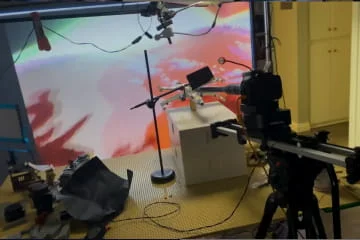
HOW TO BUILD A BACKGROUND
One really cool way to add depth, light and movement into your Brick Film is to use a projection in the background. In this video, Forrest Whaley teaches you about a rear screen projection and how he uses animation and a projector to make his backgrounds move. You can do this in your own home by using a computer, TV or tablet screen in the background!
© & ™ Lucasfilm Ltd.